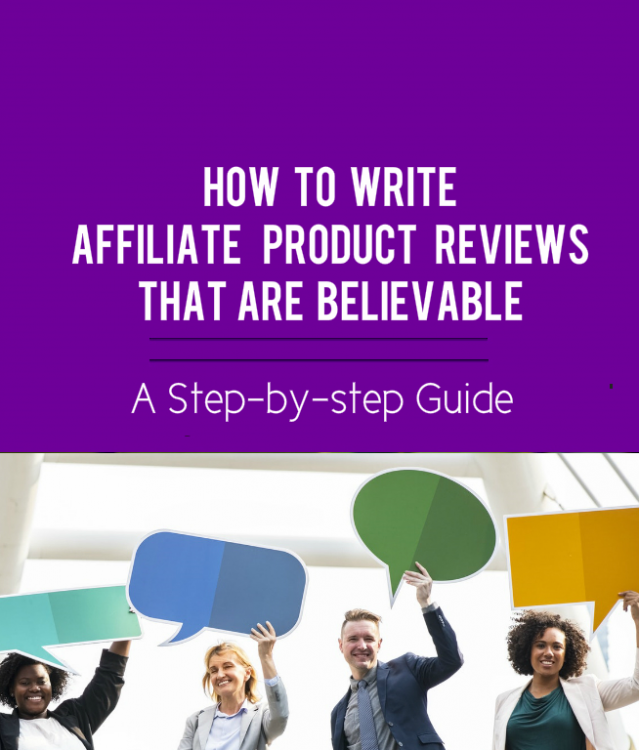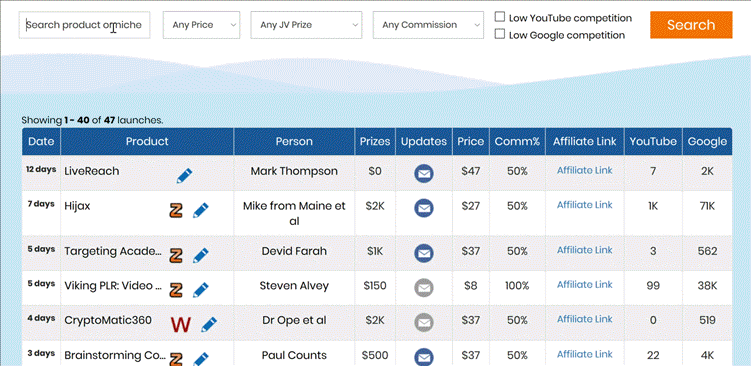How to Write Affiliate Product Reviews That Are Believable
You’ve come across an awesome product that you want to share with the world. But at the same time you also want to promote it as an affiliate.
So how do you write a product review that sounds believable and will also help you make sales? Here’s a step-by-step guide to writing affiliate product reviews that actually sound credible.
Step #1: Search for Reviews
Before you start writing your product review, you need to take a look at the competition. For this step, do a quick Google search. Try searching this keyword combination in Google: “product name” + review
For this article, we’ll use a top-selling affiliate software product called Affiliate Bots as an example.

As you can see, all of the top reviews for this product mention the name of the product + review as the first words of the title of the page. Another review that clearly stands out as an affiliate review is the result that mentions the word “Scam” in the review.
Out of these three, one that looks trustworthy is the only one that doesn’t mention the word “Scam” in the title and doesn’t have the word “Review” in the domain name. As a result, these are two words that you’ll want to avoid when it comes to coming up with a title for your affiliate product review and choosing a domain name to host your product reviews, respectively.
Don’t put “Scam” in your product review’s title and don’t buy “yourniche-reviews.com” as your domain name.
While you might think it will be hard to stand out when there’s so many obvious affiliate reviews, the best approach is to write a review that is objective and always keeps the reader’s best interest in mind. Then it will naturally rise to the top of the search results so that you don’t have to worry about trying any gimmicks to get users to click.
Step #2: Create a Table of Contents
Now that you know what you’re up against, it’s time for you to create an outline for your product review. You’ll do this by creating a table of contents for your review. Your table of contents will consist of all of the H2 headings that appear in your article.
By installing a table of contents plugin or simply creating a box at the top of the article with bookmarks to each of those sections in the article, you’ll be able to offer the following benefits to your readers:
Catch the attention of motivated buyers who are ready to purchase. These buyers don’t need to review everything there is to know about the product because they’ve already done the research. They just want to know your opinion about the product and the table of contents allows them to skip directly to that section of your review article.
Allow readers to skip around. Readers won’t read your article word-for-word. Instead they’ll skip around to the parts of the article that interest them most. When they are finished reading a section, they can scroll back to the top, return to the table of contents, and go to another section of your review.
Step #3: Add a Summary
A summary gives your final verdict on a product. It also shows how well you researched the product before recommending it so make sure that this section mentions things that people could only know from actually using the product.
An ideal summary should have the following features:
1. The product’s pros and cons. This helps to make your review seem objective.
2. Two or three sentences summary of what the product does and why you love it or hate it.
3. A call to action button that links to purchase the product.
4. The price of the product since users will often make a decision to purchase based on this alone.
Step #4: Why You Chose the Product
This is a critical step of writing a product review that 99% of bloggers fail to do. They simply start going on and on about the features of the product when the product review reader can get the same exact information from the product website or other reviews.
People purchase products because they are looking to solve a problem. Often when they read reviews they are looking to see if the writer had a similar problem to their own and if they are looking to solve it.
Going back to our example product, a product review about Affiliate Bots might discuss how finding affiliate products to promote and setting up new affiliate campaigns is very time-consuming.
As a result, a good review about Affiliate Bots might mention how the product saves the author of the review time in selecting affiliate products to promote. It also helps affiliates to make more money by identifying new affiliate products right after they’ve launched.
Speak to your readers’ pain points. Before you write your review, you should do some research into all of the reasons why a person might want to buy a product like the one you’re reviewing in the first place. You can even ask the product owner directly why people purchase the product for further insight.
Above all, be a real person. It’s okay for you to talk about your struggles that lead you to searching for a solution online. You can also mention whether or not if the product has fully solved your problem or if it is still a work in progress. All of this makes your review sound more credible.
Step #5: Talk About Who the Product Is for
While the price typically gives some idea of who the product is for, you need to explicitly identify the type of customer that would benefit from the product in your review. This will cause people who don’t fit that model to immediately leave your review. Only those customers who would actually purchase something will continue reading.
For example, my BLAZE review:
BLAZE Review: Hidden Site Makes $408.07 in 45 Minutes Using Free Traffic + Special Bonuses
clearly states that BLAZE is for newbies and those who want to learn how to profit from free traffic before investing in paid traffic. It tells readers flat out what to expect from the product so that if this doesn’t sound like what they want, they won’t waste their time buying the product.
Step #6: Preview the Product
Most people search for reviews because they want to see how it works before they buy. While you don’t have to tell them everything, you should give a brief preview of the product and how it works. Some bloggers like to do this by doing a video walkthrough. You can also include screenshots of the product as well.

Not only does this show users that you’ve taken the time to research the product, it also shows that you own it as well and that you’re not just an affiliate.
Tip for IM bloggers:
If you want to write an affiliate product review for a just launched product, try contacting the maker of the product and let them know that you would like to request a “review copy” so that you can write your review. Many product owners will give you the product if you can demonstrate that you review products regularly by sharing some examples of your work with your pitch.
Previewing a product also has another benefit of making buyers want to reward you for the hard work you’ve done in investigating the product on their behalf. As a result, they will likely use your link to click through and buy the product if your walkthrough or preview of the product is very thorough.
Just to be clear, you don’t have to show every single feature of the product, but you should show enough of the product so that readers understand why its different from everything else out there on the market.
Step #7: Provide Social Proof
After you’ve finished reviewing the product, you also want to demonstrate social proof that backs up your opinion of the product. Here are three easy ways to do this.
Add testimonials from other users. However, make sure that you take these testimonials from other websites and not the product website so that they are different from the testimonials readers might have already read on the sales page.
Get social shares of your review by installing social media buttons on your website. The more social shares your review has received, the more credible it will appear to users.
Leave the comments open on the review. An ongoing conversation about the product (with you responding quickly to comments that you’ve received) shows that others are also interested in purchasing the product. In addition, it may help to give readers even more opinions on the product that they won’t be able to find elsewhere other than your website.
Step #8: Create Bonuses

This is a technique that really separates the amateur affiliates from the expert ones because it requires more work than average review articles. If you want to give users a reason to purchase the affiliate product from your link versus another affiliate’s link or directly from the product’s website, create bonuses.
What Are Affiliate Bonuses?
Bonuses are special giveaways that the reader will only receive if they use your affiliate link to purchase the product. These bonuses are typically designed to help users get more value from the product itself.
As you can see, the top ranking video from the search results page shown back in Step #1 shows that there is a bonus available to visitors who purchase from that affiliate’s video product review.
In order to use this strategy, you’ll need to collect the readers email address before you send them to the sales page for the affiliate product. By doing this you’ll be able to send them your bonuses after they’ve purchased the product.
However, some affiliate platforms like JVZoo already have this feature built in so if someone purchases using your affiliate link, they’ll automatically be redirected to your bonus page after purchase, no email address needed.
Affiliate Bonus Ideas
The best way create bonuses is to develop your own products. You can offer:
- Digital products
- Courses and trainings
- Discounts on your products
If you don’t have your own products, that is ok. You have other options such as:
- One-on-one training
- Purchase other products for your customers and give them away for free
- Partner with another product creator
If you want to see what types of bonuses other affiliates are giving away try searching “product name” + bonus in Google. You can also look for bonuses offered by affiliates promoting related products in the same niche for even more ideas.
Product Review Article Formatting Tips
Now that you understand how to write your product review. Here are a few tips on how to format your review to increase clickthroughs and sales from your review to the sales page for the product:
Use User Generated Images
While you should include images from the sales page of the product to show users that they have landed on a review for the right product, you should also include user generated images as well. User generated images show users that you’ve actually used the product. They also rank in Google images which will increase organic traffic to your review.
Including screenshots from digital products, especially those that show your profile as a user of the product. You can also add a watermark to show that the screenshots are from your review of the product so that others can’t simply grab them to use them in their own reviews (this is a tricky way to beat out other affiliates).
If it is a physical product, take some photos and videos of you using the product in real-life. You can even get your friends to try it out as well.
Include CTAs Throughout
You should to include multiple buttons to click through and buy the product throughout your review. Text links in the article are simply too tiny for for users to notice as they are scrolling through your article. However, large call to action buttons, like this one:
stand out from the rest of the text and interrupt the reader’s flow, which will cause them to take action if they are ready to buy. Make sure to use a bright color for your buttons that doesn’t appear elsewhere in your theme.
Provide Star Ratings
Star rating are present in nearly every online review. Even Amazon still relies on star ratings in order to sell more products. It’s up to you whether you want to use star ratings or a score to represent your rating of the product, both work equally well.
If you want your ratings to appear in the search results like this:

install the all in one schema.org WordPress plugin. Star ratings that appear in the search results help visitors to recognize reviews versus other types of content.
Conclusion
Writing a quality affiliate product review takes a lot of time and research. If you want your review to drive sales, don’t take the shortcuts that other spammy affiliates take that show that they haven’t done anything more than visit the sales page before writing a fake review.
As you build your audience, the quality of your product reviews also has an impact on your reputation as a blogger. So take your time and follow the steps in this guide for the best results.